Most Popular JavaScript Libraries and Frameworks Today I came up with the list of most popular JavaScript Libraries. We all know that these libraries are very helpful for quick development experience & these libraries take out lots of painful aspects in terms of quick development of any project. While looking for the below list you may think for a while that which one is the best JavaScript library for my project.Now i may not go in details of which one to used and which one not but s electing the library mostly depends upon your project requirement. Here is the list of most popular JavaScript Libraries : jQuery Underscore Backbone Angular JS Ember React Polymer Knockout dojo
Posts
What is new in jQuery 2.0
- Get link
- X
- Other Apps
What is new in jQuery 2.0? The hugely popular JavaScript library was released jQuery 2.0 as their latest version of jQuery and it is a great news for developers and designers. Before rushing to use this popular library hold on for a while to know what's new jQuery 2.0. Consider the below major highlights : 1. Bye bye to IE 6/7/8 that means no support and support for IE9 and IE10 with the use of X-UA-Compatible tag 2. JQuery 2.0 Slimmer then before The jQuery 2.0 file is 12 percent smaller then the older version. Now the jQuery file size is small the reason is removed the supporting code of IE 6/7/8 browsers. For your project if your not planning any support for IE 6/7/8 browsers you can go for latest version of jQuery. As you know that if you need to support IE8 and below version then you need to stick with jQuery 1.9.x. version. Benefit : smaller the file size will always loads faster then before. 3. Custom builds makes again jQuery smaller the file size...
- Get link
- X
- Other Apps
Change the font color of a disabled SELECT element in IE-10 and above browsers with the ::ms-value CSS pseudo-element Styling the SELECT element is not a big deal. Styling the disabled SELECT elements is pain point when developing web applications or a app. Now web rendering engines added hooks with pseudo-elements to give developers some control on user interface. Before implementing the hooks of pseudo-element keep in mind that this pseudo-element is rendering engine specific that is IE specific. The ::ms-value pseudo-element was drafted for CSS Selectors Level 3 and applies one or more styles to the content of a text or password input control, or a select control. Example : The following example sets the text color of select element to black: select[disabled='disabled']::-ms-value { background-color:#FFF; color: #000; //Any Color } As we know that the ::-ms-value pseudo-element supports only IE, Said that...
HTML5 commonly used structural elements and support for older browsers
- Get link
- X
- Other Apps
HTML5 commonly used Structural Elements for website development and web application development. <section> <article> <aside> <header> <footer> <nav> <figure> <figcaption> <time> <mark> <main> <details> <progress> All the above HTML5 elements are not supported in older browsers. You can make the all new elements support for older browsers specially Internet Explorer (IE 8 and below). You can use one of the methods to recognize these new elements as per your requirement. 1. document.createElement("section") In the above method just you can add one line of code in head Section (between<script></script>).This method can be best if you are not using all HTML5 elements. By using this method you can reduce load time of html5shiv.js library. 2. //cdnjs.cloudflare.com/ajax/libs/html5shiv/3.7.2/html5shiv.js In above method load the above ...
Basic Structure of HTML5
- Get link
- X
- Other Apps
Today I am trying to explain the basic structure of HTML5. This post is for beginners and anybody who can use this post as snippet for future use. You can use any text editor to create this code or any rich html editors for the same. Before going to basic structure of html5 let me explain what is html5 in short. What is HTML5? HTML5 is the latest standard for HTML. What is Basic Structure of HTML5? <!DOCTYPE html> <html> <head> - - - - - - - - </head> <body> - - - - - - - - </body> </html> The above snippet is a simple and basic html5 structure. When i say Basic that means your webpage can be called as html5 web page. In the above code we did not used any other HTML5 new Tags but still we have created html5 web page with one line of code and this document can be called as HTML5 document (webpage). We achieved this with the one line of...
Emmet the Ultra Fast toolkit for web-developers to code HTML,CSS
- Get link
- X
- Other Apps
Hi Guys, Good news for robotic developers. Do you want to develop your application with ultra fast coding and semantic???? then stop thinking much here is toolkit for web developers. That is "Emmet" i can say this is magic stick which generate the HTML,CSS code as its magic.. its magic. Features of Emmet 1. Ultra-fast coding - i love this feature 2. HTML from CSS 3. Dynamic snippets 4. Customizable 5. Platform for new tools Emmet plugin at present can be used with below most popular editors. Adobe Dreamweaver Notepad++ Sublime Text Eclipse/Aptana TextMate Coda Espresso Chocolat Komodo Edit PSPad textarea codeMirror Brackets NetBeans Example : 1. adding css link in HTML with any editor. with Emmet just link:css booooom that's it.. emmet will generate Download Emmet its free!! http://emmet.io/download Start learning Emmet with the abbreviation syntax and available actions. http://docs.emmet.io...
Create Pure Css3 Horizontal Navigation Menu Bar with 2 steps
- Get link
- X
- Other Apps
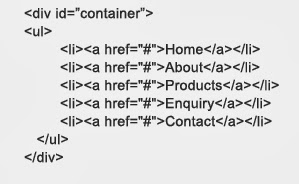
Create Css3 Horizontal Navigation Menu Bar with 2 steps The Navigation is very important component of User Interface in web Design & Web Development process. The main aim of navigation menu is to access the content or complete the task as quickly as possible in any website or any web app. In this post i am demonstrating the simple Horizontal Navigation Menu with simple HTML structure and CSS. Below are the steps to develop simple Horizontal Navigation menu with CSS3 transitions feature. I said Navigation menu component in my first para because if you see each section in web design and development as a component then u will be think expert way and go in details of each section of web design and development. Step 1. Create the html markup as we do for any menu component. I took one div with id 'container', this id name you can choose as per your choice and unorder list . The below markup as image to your html after add it after opening tag of . section. ...